Therabyte’s Timesheets feature is built to simplify time tracking, invoicing, and payroll management—all in one place. It helps clinics stay organized and ensures everyone stays aligned across administrative and practitioner workflows.
What is the Timesheets Feature?
The Timesheets feature lets practitioners invoice multiple sessions at once and at the same time log their session hours. These entries are then reviewed and approved by the office admin or clinic owner. Once approved, they can be used to:
- Generate invoices for clients
- Calculate payroll for practitioners
Who Uses Timesheets?
- Practitioners: Submit their hours based on completed billable sessions.
- Admins/Owners: Review, approve, or deny submitted timesheets and manage payroll and invoicing.
How to Generate a Timesheet (for Practitioners)
- Navigate to the Timesheets tab and open the Timesheet Generator.
- Adjust the session period dates as needed.
- Select individual clients or click Add All to include all sessions within the chosen period.

- Choose a reviewer and click Save & Submit.

- Your timesheet will now be sent for review.
How to Approve or Deny a Timesheet (for Reviewers)
Go to the Timesheets tab and select the Submitted section.
Click on the timesheet you’d like to review to see all associated sessions and amounts.
Choose to Approve or Deny the submission.
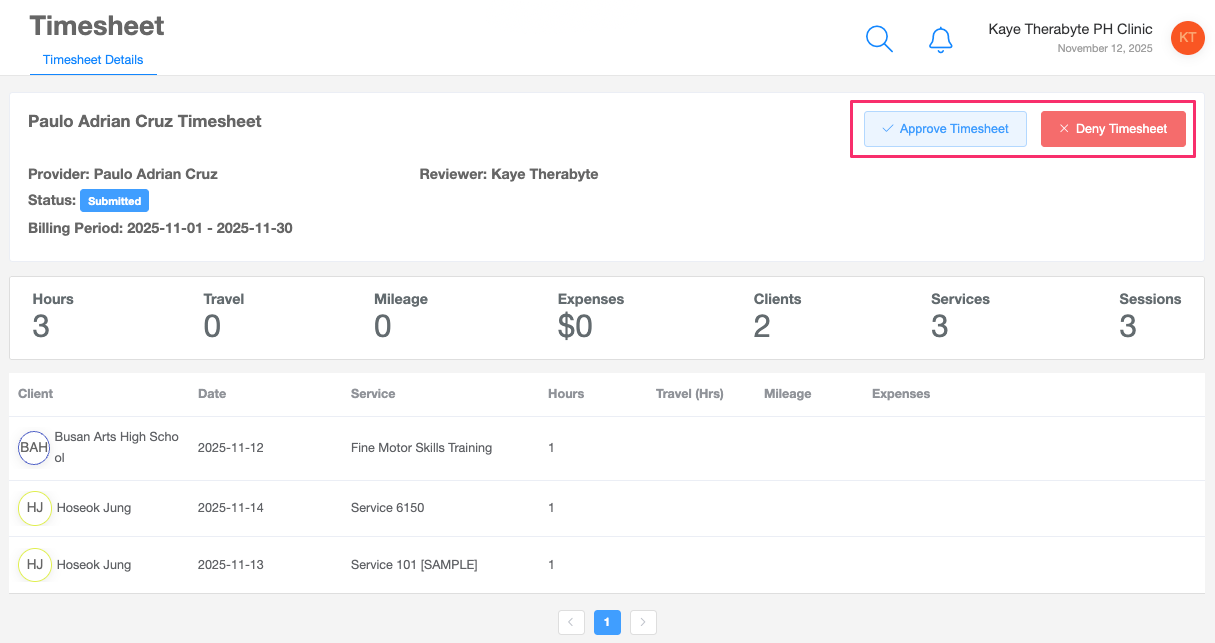
Confirm your action.


Once approved, the timesheet moves to the Approved section where invoices can be generated.

The status will update to View Invoices.
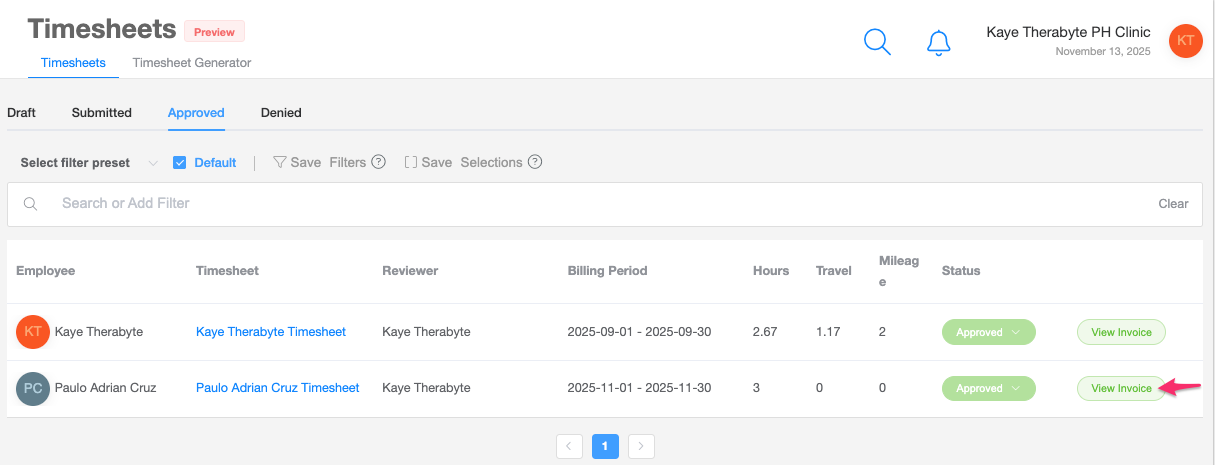
Clicking this will open a modal showing individual client invoices.

If denied, the sessions will return to the practitioner’s list so they can make any necessary adjustments and resubmit.
Key Benefits
- Accuracy: Reduces errors by linking directly to session data.
- Efficiency: Speeds up payroll and invoicing workflows.
- Transparency: Provides a clear audit trail of submitted and approved hours.
